How to auto-generate network diagrams based on Netbox
Undoubtedly, having appropriate and up-to-date documentation is one of the biggest challenges organisations face nowadays. Some organisations do manage to build some good documentation in the beginning. However, as time goes by new changes are made but the documentation never gets updated as other (revenue-generating) projects take priority leading to unuseful documentation.
So what do we do you may ask? The solution lies in treating the documentation in a similar fashion to the configuration of devices, that is, automating it.
Rather than updating diagrams every time a change is made to the network or a new data centre is built, we rely on the same Single Source Of Truth that our network provisioning automation does to generate the new documentation.
For this to work, of course, we need to have a Single Source Of Truth, to begin with. The idea behind this is to have a single point of control for the whole network, no more relying on excel spreadsheet for certain things, logging into devices for others and so on, but modelling all the config in a single place, and triggering all the automation based on this.
Everything has to be defined in the SSOT1 and built based on it. There should not exist the option of bypassing the Source Of Truth. That way, you get to a point where you can even draw diagrams of your network at any time to have accurate documentation! For this example, I’m going to use Netbox as the single source of truth.
This post is going to be divided into two major areas, extracting the data from Netbox and building the diagram based on that data.
Extracting the data from the source of truth - Netbox
One of the key requirements for this to work is to have everything properly docummented in Netbox. This not only means having all the correct data in there but also having the proper metadata (data about the data). For instance, if we have no way to uniquely identify all our spine switches in a single DC, then we can’t really build a sane script to gather this information and make use of it.
A reasonable solution for this is to add the device_role ‘spine’ to every spine switch. This would allow us to do something like this:
In [275]: list(nb.dcim.devices.filter(role='spine', site='us-east'))
Out[275]: [spine1, spine2, spine3, spine4]As you can see, given the role and site we managed to extract all spines in a given location. The same can be done to extract all the leaves:
In [276]: list(nb.dcim.devices.filter(role='leaf', site='us-east'))
Out[276]: [leaf1, leaf2, leaf3, leaf4, leaf5, leaf6, leaf7, leaf8]Now, let’s first create a function to get all the connections from a device given it’s name and site. This will allow us to generate any type of diagram ranging from ad-hoc diagrams for specific leaves to building the entire leaf-spine fabric for a given DC.
def find_connections(nb, device, site):
"""
Given a device, it finds all its connections and returns a dictionary
with the mapping {'queried_device_interface': (connected_device_name, connected_device_interface)
"""
interfaces = list(nb.dcim.interfaces.filter(device=device, site=site))
result = {}
for interface in interfaces:
connected_device_interface = interface.connected_endpoint
if connected_device_interface is not None:
connected_device_name = interface.connected_endpoint.device
result[f'{interface}'] = (connected_device_name, connected_device_interface)
return resultThis function will genererate the following data structure:
In [271]: find_connections(nb, 'spine1', 'us-east')
Out[271]:
{'swp1': (leaf1, swp29),
'swp2': (leaf2, swp29),
'swp3': (leaf3, swp29),
'swp4': (leaf4, swp29),
'swp5': (leaf5, swp29),
'swp6': (leaf6, swp29),
'swp7': (leaf7, swp29),
'swp8': (leaf8, swp29)}Each key of the dictionary contains an interface in the queried device (‘spine1’) that has something connected to it. Each value contains a tuple where the first value is the far-end device name, and the second is the far-end interface name.
How about from the perspective of the leaf?
In [277]: find_connections(nb, 'leaf1', 'us-east')
Out[277]:
{'swp29': (spine1, swp1),
'swp30': (spine2, swp1),
'swp31': (spine3, swp1),
'swp32': (spine4, swp1)}
Building the diagram using Graphviz
When it comes to building the diagram there are three parts we need to understand:
We already covered the general idea of the first step in the previous section, so let’s take a look at how to use the Python Graphviz library to generate the graph description in the DOT language format.
First make sure you install the library:
pip install graphvizThen, let’s generate the graph description in the DOT language:
diagram_name = 'US East Data Centre Diagram'
# Create a graph object - the output format is also selected here
dot = graphviz.Graph(engine='dot', format='pdf', node_attr={
'shape': 'rectangle',
})
# Create all nodes (spine and leaf devices)
for spine in spines:
dot.node(f'{spine}', ordering="out")
for leaf in leaves:
dot.node(f'{leaf}', ordering="in")
# Create all edges (make the connections between spines and leaves)
for spine in spines:
spine_connections = find_connections(nb, spine, 'us-east')
for connection in spine_connections:
leaf_name = spine_connections[connection][0]
leaf_interface = spine_connections[connection][1]
dot.edge(f'{spine}', f'{leaf_name}') # add label=f'{leaf_interface}' to include intf descr
# Print the graph description in the DOT language
print(dot.source)Lastly, let’s generate the actual diagram. This will create two files, a text file with the graph description in the DOT language and a pdf file with the graph diagram. The files will be save in the local directory, inside the “diagrams” folder.
dot.render(f'diagrams/{diagram_name}', view=True) # view=True means the pdf file will open automaticallyHere’s our diagram:
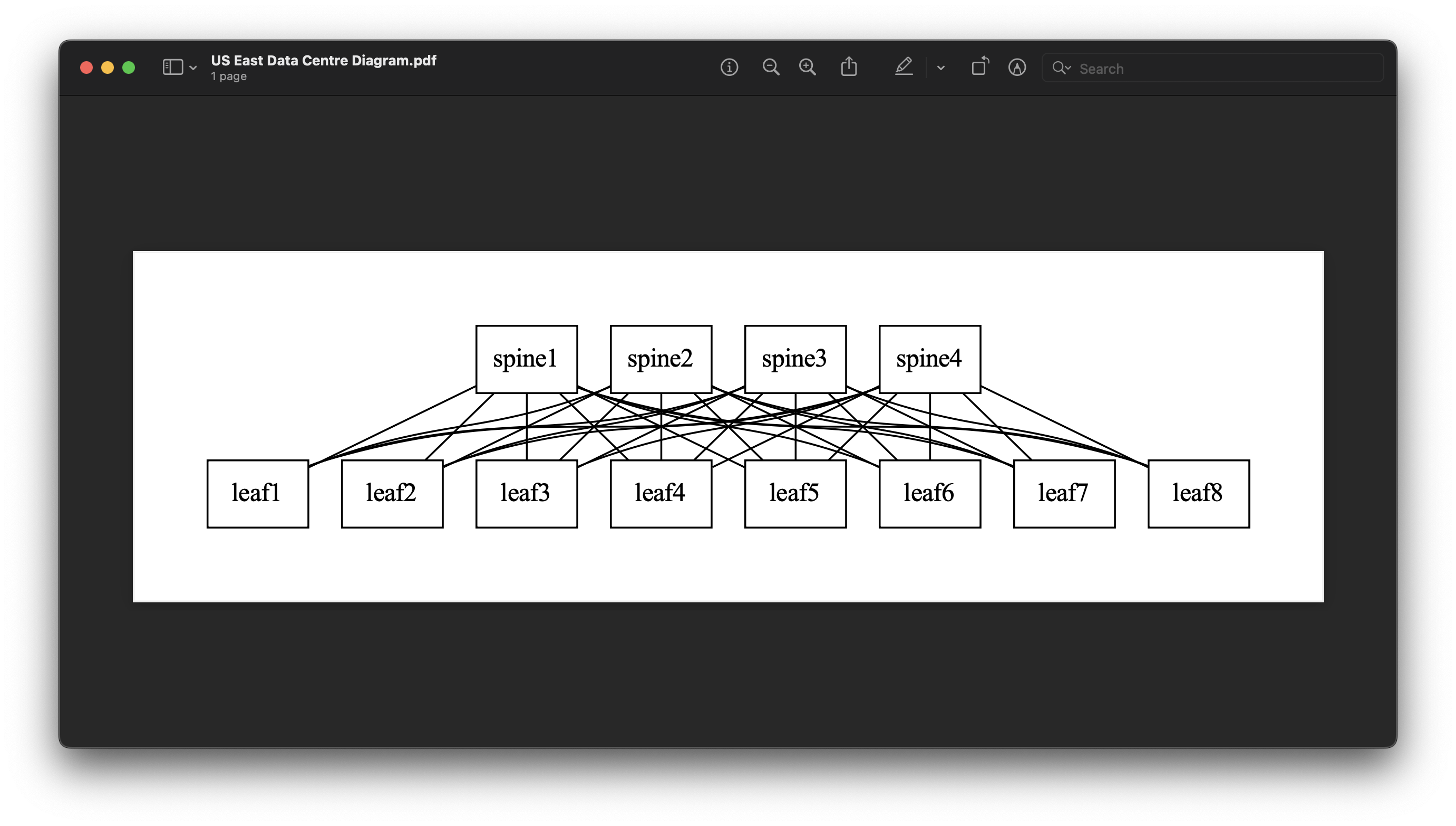
And here’s our graph description in the DOT language:
graph {
node [shape=rectangle]
spine1 [ordering=out]
spine2 [ordering=out]
spine3 [ordering=out]
spine4 [ordering=out]
leaf1 [ordering=in]
leaf2 [ordering=in]
leaf3 [ordering=in]
leaf4 [ordering=in]
leaf5 [ordering=in]
leaf6 [ordering=in]
leaf7 [ordering=in]
leaf8 [ordering=in]
spine1 -- leaf1
spine1 -- leaf2
spine1 -- leaf3
spine1 -- leaf4
spine1 -- leaf5
spine1 -- leaf6
spine1 -- leaf7
spine1 -- leaf8
spine2 -- leaf1
spine2 -- leaf2
spine2 -- leaf3
spine2 -- leaf4
spine2 -- leaf5
spine2 -- leaf6
spine2 -- leaf7
spine2 -- leaf8
spine3 -- leaf1
spine3 -- leaf2
spine3 -- leaf3
spine3 -- leaf4
spine3 -- leaf5
spine3 -- leaf6
spine3 -- leaf7
spine3 -- leaf8
spine4 -- leaf1
spine4 -- leaf2
spine4 -- leaf3
spine4 -- leaf4
spine4 -- leaf5
spine4 -- leaf6
spine4 -- leaf7
spine4 -- leaf8
}Let’s include the leaf interfaces:
dot.edge(f'{spine}', f'{leaf_name}', label=f'{leaf_interface}')Diagram:
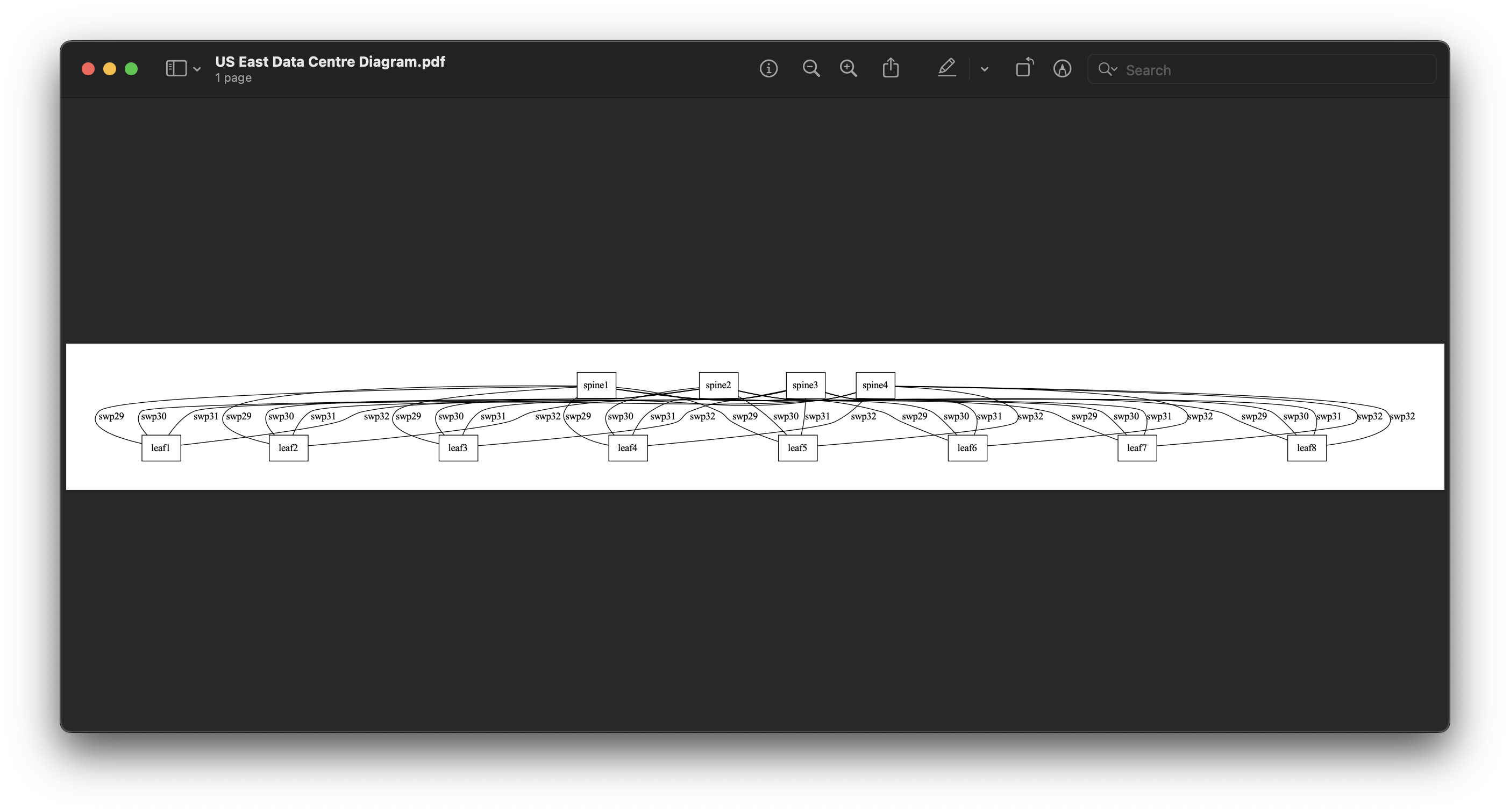
As you can see, it doesn’t look as nice but the is a good thing about it: the diagram is in PDF format, which means we can ctr-f for whatever we’re looking for. That’s useful, especially when we have very large diagrams:
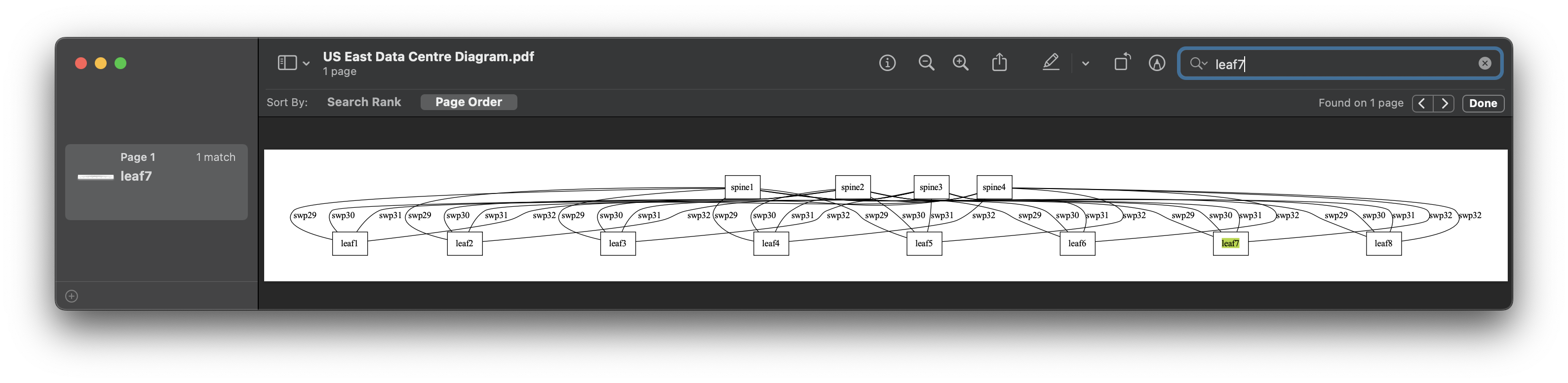
Full script
import graphviz
import pynetbox
NETBOX_URL = 'http://localhost:8000'
TOKEN = '0123456789abcdef0123456789abcdef01234567'
nb = pynetbox.api(url=NETBOX_URL, token=TOKEN)
def find_connections(nb, device, site):
"""
Given a device, it finds all its connections and returns a dictionary
with the mapping {'queried_device_interface': (connected_device_name, connected_device_interface)
"""
interfaces = list(nb.dcim.interfaces.filter(device=device, site=site))
result = {}
for interface in interfaces:
connected_device_interface = interface.connected_endpoint
if connected_device_interface is not None:
connected_device_name = interface.connected_endpoint.device
result[f'{interface}'] = (connected_device_name, connected_device_interface)
return result
if __name__ == '__main__':
diagram_name = 'US East Data Centre Diagram'
leaves = list(nb.dcim.devices.filter(role='leaf', site='us-east'))
spines = list(nb.dcim.devices.filter(role='spine', site='us-east'))
# Create a graph object - the output format is also selected here
dot = graphviz.Graph(engine='dot', format='pdf', node_attr={
'shape': 'rectangle',
})
# Create all nodes (spine and leaf devices)
for spine in spines:
dot.node(f'{spine}', ordering="out")
for leaf in leaves:
dot.node(f'{leaf}', ordering="in")
# Create all edges (make the connections between spines and leaves)
for spine in spines:
spine_connections = find_connections(nb, spine, 'us-east')
for connection in spine_connections:
leaf_name = spine_connections[connection][0]
leaf_interface = spine_connections[connection][1]
dot.edge(f'{spine}', f'{leaf_name}', label=f'{leaf_interface}')
# dot.edge(f'{spine}', f'{leaf_name}')
# Print the graph description in DOT language
print(dot.source)
dot.render(f'diagrams/{diagram_name}', view=True)Conclusion
We’ve just discussed the tip of the iceberg in regards to this new world of Infastructure as Code and more specifically Code as documentation. Ultimately, you’d need to define the scope of your diagrams, perhaps drawing a whole DC may render the diagram unreadable (although using ctl-f may be good enough for you) and you’d want instead per-pod diagrams or any other thing you can think of.
I’ve tried to follow a modular approach whereby you can replace any of the components with any other tool but still follow the same system:
- Base everything on a Single Source Of Truth
- Extract the data from it
- Generate a diagram based on that data using your tool of choice
Further Reading
- https://github.com/xflr6/graphviz/tree/stable - Python library GitHub
- https://graphviz.org/ - Original software
- http://magjac.com/graphviz-visual-editor/ - Live drawer
- https://www.manning.com/books/infrastructure-as-code-patterns-and-practices
-
SSOT = Single Source of Truth ↩︎